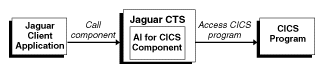Chapter 1 Understanding Application Integrator for CICS
Jaguar and AI for CICS Functionality
The following sections describe how Jaguar functions and how
it relates to AI for CICS:
How Jaguar Works
Jaguar implements a "multi-tier" distributed
computing architecture. Figure 1-3 shows the typical
Jaguar environment, in which three distinct elements, or tiers,
work together to allow users to access data:
- The client, which contains the applet or application
code that manages the presentation and interaction with the end
user.
- Middle-tier components, which
run in Jaguar and are typically coded by the middle-tier developer.
They contain the executable business logic that handles much of
the application processing.
- The back-end database, which is the transaction
target accessed by the Jaguar component. It stores, manages, and
processes data.
Figure 1-3: Typical Jaguar environment
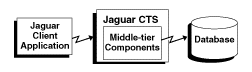
In most cases, interaction between the client application
and Jaguar occurs as follows:
- When
a client
application needs to use a component, it issues a request to the
Jaguar server.
- The request from the client environment prompts
Jaguar to instantiate the component.
- The client application invokes a method on a component.
The method executes, accesses a database, and possibly returns data
to the client.
 For detailed information about how Jaguar works, see
the Jaguar documentation.
For detailed information about how Jaguar works, see
the Jaguar documentation.
When Jaguar Uses AI for CICS Components
When Jaguar
uses AI for CICS components, the components in the middle tier are "proxies" that
represent the CICS application program. The Jaguar environment is
composed of the following elements, or tiers:
- The client, which contains the applet or application
code that manages the presentation and interaction with the end
user.
- Middle-tier AI for CICS components, which
provide direct access to the CICS application program. No middle-tier
coding is required.
- The CICS program, which contains business logic
for an application.
Figure 1-4 shows
the Jaguar client communicating with a CICS program through the AI for CICS component
in the middle tier.
Figure 1-4: Jaguar environment with AI for CICS
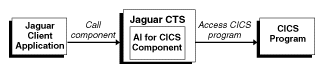
In most cases, interaction between the client
application and Jaguar occurs as follows:
- The Jaguar client application requests the component
to be instantiated one of two ways.
- If the Jaguar client is an applet, users
can find and launch applications from traditional HTML pages. Instead
of simply loading a static page, Jaguar downloads an executable
applet to the user's browser.
- If the Jaguar client is an installed application,
users can launch the application from their machines.
- Jaguar instantiates the component.
- The client calls a method in the component.
- The AI for CICS component invokes the CICS program
and returns any result sets to the client application.
|
Copyright © 1999 Sybase, Inc. All rights reserved.
|

|


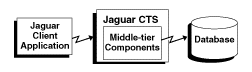
![]() For detailed information about how Jaguar works, see
the Jaguar documentation.
For detailed information about how Jaguar works, see
the Jaguar documentation.