

Chapter 3 Working with the AI Component Builder
An Application Integrator connection is a named set of properties that are used to access a CICS program. Every deployed component is associated with a connection definition by name.
A connection identifies how the component and its methods can locate the AI for CICS server, which must be installed and configured in the CICS region where the CICS program resides. (For information about installing AI for CICS on the workstation and the mainframe, see the Enterprise Application Studio Installation Guide.)
Connections are used in the Component Builder at design time, and in Jaguar at run time. In the Component Builder, connections can be tested to verify end-to-end connectivity. In Jaguar, connections are used by component methods to invoke CICS programs.
You use the Component Builder to define connection properties, associate them with components, and deploy them to Jaguar. Every component is associated with exactly one connection.
This section covers the following topics:
There are two ways to connect to the CICS region, as shown in Figure 3-2:
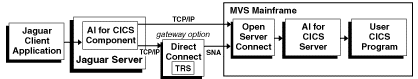
To create a connection, you must supply the following information in the Component Builder:
The following table shows all of the requested connection properties:
The Component Builder allows you to test a connection to the target CICS region where the AI for CICS server run time resides. This makes it easy to verify that the region is running, and that you have defined the connection correctly.
Common reasons that connection tests fail are:
![]() Because connectivity problems are difficult to identify
at run time, we recommend that you test connections in the Component
Builder before you deploy components and methods that use them.
Because connectivity problems are difficult to identify
at run time, we recommend that you test connections in the Component
Builder before you deploy components and methods that use them.
AI components do not use Jaguar's connection caching feature by default. Components can be configured to use the connection caching feature in Jaguar. See Chapter 4, "Jaguar and Application Issues," for details.
When you deploy a component into Jaguar, the Component Builder uses the connection definition that was associated with the component in the Component Builder.
The information for the component's connection is sent to Jaguar in the form of a serialized file, which is located in the Jaguar installation directory structure (in the java\classes\SybAIConnections directory). If you need to change connection information for a component, you must edit the connection in the Component Builder, and then redeploy the component and connection.
| Copyright © 1999 Sybase, Inc. All rights reserved. |

| |